Note: This article may contain affiliate links, which means if you make a purchase following our links won’t cost you extra, but we may earn a commission. Learn more
Intellibrite pool light problems can range from simple issues to more complex malfunctions. Identifying the root cause is crucial for a quick and effective solution.
Intellibrite pool lights are known for their energy efficiency and vibrant colors, but they can sometimes face issues that require troubleshooting. One common problem is the pool light not working, which can be caused by a burned-out bulb, tripped circuit breaker, or faulty wiring. To resolve this, check the bulb and replace it if necessary, reset the circuit breaker, and inspect the wiring for any visible damage.
Another issue that users may encounter is difficulty with Intellibrite pool light settings. To adjust the settings, consult the user manual for specific instructions on how to cycle through the various color modes and brightness levels. If the settings still don’t work as expected, a factory reset might be needed. To reset the pool light, turn it off, wait for a few seconds, and then turn it back on. Repeat this process several times until the light cycles through its default settings.
In some cases, pool owners may wonder why their pool light is not working. Water infiltration is a possible cause, which can lead to short circuits and damage to the light fixture. Inspect the light housing for any signs of water ingress and replace the gasket or seal if needed.
Knowing how to turn on a pool light is essential for proper operation. Typically, pool lights are controlled by a switch located near the pool equipment or inside the house. Locate the switch and turn it on to activate the light. If the light still doesn’t turn on, consult a professional for further assistance.
Identifying Common Intellibrite Pool Light Problems
1. Intellibrite Pool Light Not Working
A. Burned-out Bulb
A burned-out bulb is a common issue with Intellibrite pool lights. To fix this, simply replace the bulb with a new one compatible with your pool light model.
B. Tripped Circuit Breaker
A tripped circuit breaker can cause the pool light to stop working. Locate the breaker panel and reset the breaker associated with the pool light.
C. Faulty Wiring
Inspect the wiring for any visible damage or loose connections. If you find any issues, consult a professional electrician to repair or replace the wiring.
2. Difficulty with Intellibrite Pool Light Settings
A. Consult User Manual
Refer to the user manual for instructions on how to cycle through color modes and brightness levels. Follow the steps provided to adjust the settings.
B. Factory Reset
If the settings still don’t work as expected, perform a factory reset by turning the light off, waiting a few seconds, and turning it back on. Repeat this process several times until the light cycles through its default settings.
3. Water Infiltration
A. Inspect Light Housing
Check the light housing for signs of water ingress, which can lead to short circuits and damage. Replace the gasket or seal if necessary to prevent further water infiltration.
B. Professional Assistance
If water infiltration persists or you’re unsure how to address the issue, consult a professional for help in resolving the problem.
4. Turning on the Pool Light
A. Locate the Switch
Find the switch that controls the pool light, typically located near the pool equipment or inside the house. Turn on the switch to activate the light.
B. Seek Professional Help
If the light still doesn’t turn on after locating and using the switch, consult a professional for further assistance in diagnosing and fixing the issue.
How Do You Turn on a Pool Light?
Turning on a pool light involves locating the appropriate switch and activating it. The switch is typically found near the pool equipment or inside the house. To turn on the pool light, follow these steps:
1. Identify the Switch Location
Search for the switch that controls the pool light. It may be located on a wall near the pool equipment, in a nearby shed, or inside your home. Familiarize yourself with the switch’s location for easy access in the future.
2. Activate the Switch
Once you have located the switch, simply flip it to the “on” position. This should activate the pool light, illuminating the water for nighttime swimming or ambiance.
3. Troubleshoot if Necessary
If the pool light does not turn on after activating the switch, there may be an issue with the bulb, wiring, or circuit breaker. Check the bulb and replace it if needed, inspect the wiring for damage, and reset the circuit breaker associated with the pool light.
4. Seek Professional Help
If the light still does not turn on after attempting these steps, consult a professional electrician or pool technician for further assistance. They can diagnose and fix any underlying issues that may be preventing the pool light from functioning properly.
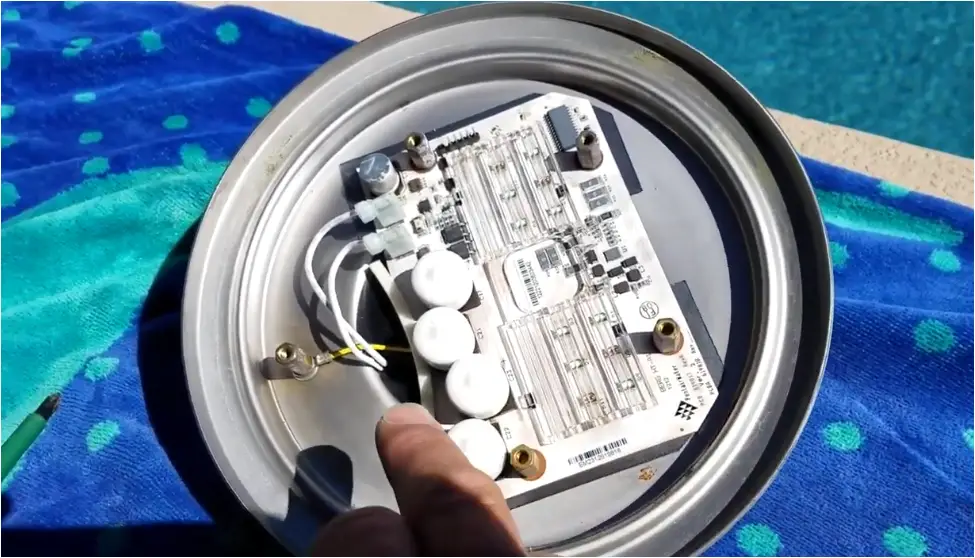
How to Change a Pool Light Without Draining the Water?
Changing a pool light without draining the water is possible with the right tools and techniques. Follow these steps to replace a pool light without emptying your pool:
1. Turn Off the Power
Before attempting any work on the pool light, ensure that the power is turned off. This includes switching off the pool light and disconnecting the power source at the circuit breaker.
2. Remove the Light Fixture
Using a screwdriver or other appropriate tool, remove the screws securing the light fixture to the pool wall. Carefully pull the fixture out of the niche, allowing enough slack in the cord to work on the light above the water.
3. Replace the Bulb
With the light fixture above the water, unscrew or unclip the lens cover and remove the old bulb. Replace it with a new bulb compatible with your pool light model. Be sure to handle the new bulb with a clean cloth to avoid transferring oils from your hands onto the bulb.
4. Inspect and Replace the Gasket
While the light fixture is open, inspect the gasket for any signs of wear or damage. If necessary, replace the gasket with a new one to ensure a watertight seal.
5. Reassemble the Light Fixture
Reattach the lens cover and secure it with the screws or clips. Ensure that the gasket is properly seated and the cover is tightly sealed to prevent water infiltration.
6. Reinstall the Light Fixture
Carefully lower the light fixture back into the niche, ensuring that the cord is not tangled or pinched. Secure the fixture to the pool wall with the screws you removed earlier.
7. Restore Power and Test
Turn the power back on at the circuit breaker and activate the pool light switch. The light should now function properly with the new bulb. If any issues persist, consult a professional for further assistance.
FAQs
What Are the Most Common Intellibrite Pool Light Problems?
The most common problems include the pool light not working, difficulty with settings, water infiltration, and issues with turning on the light. These problems can be caused by burned-out bulbs, tripped circuit breakers, faulty wiring, damaged gaskets, or user error.
How Can I Troubleshoot a Non-Working Intellibrite Pool Light?
First, check if the bulb is burned out and replace it if necessary. Next, inspect the circuit breaker and reset it if it has tripped. Finally, examine the wiring for any visible damage or loose connections and consult a professional electrician if needed.
How Do I Adjust the Settings on My Intellibrite Pool Light?
Refer to the user manual for instructions on cycling through color modes and brightness levels. If the settings still don’t work as expected, perform a factory reset by turning the light off, waiting a few seconds, and turning it back on several times until it cycles through default settings.
What Should I Do If Water Has Infiltrated My Intellibrite Pool Light?
Inspect the light housing for signs of water ingress and replace the gasket or seal if necessary. If water infiltration persists or you’re unsure how to address the issue, consult a professional for help in resolving the problem.
How Do I Turn on My Intellibrite Pool Light?
Locate the switch that controls the pool light, typically near the pool equipment or inside the house. Turn on the switch to activate the light. If the light doesn’t turn on, troubleshoot by checking the bulb, wiring, and circuit breaker.
Can I Change an Intellibrite Pool Light Bulb Without Draining the Pool?
Yes, you can change the bulb without draining the pool. Turn off the power, remove the light fixture from the pool wall, replace the bulb above water, inspect and replace the gasket if needed, reassemble the fixture, and reinstall it in the pool.
What Should I Do If My Intellibrite Pool Light Still Doesn’t Work After Troubleshooting?
If the pool light still doesn’t work after troubleshooting, consult a professional electrician or pool technician for further assistance. They can diagnose and fix any underlying issues that may be preventing the pool light from functioning properly.
